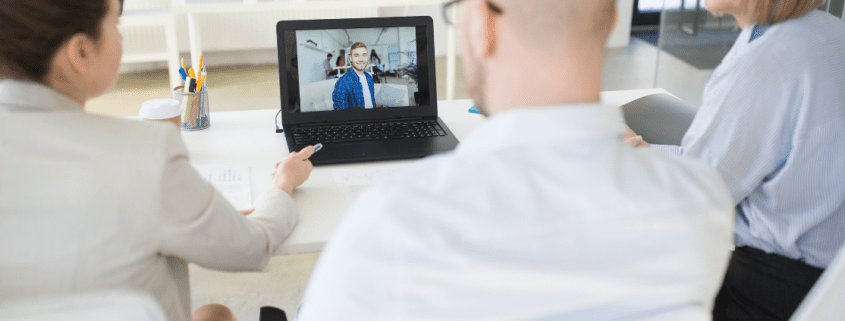Top Tips for Making a Winning Video Resume
Yes, video resumes are officially a thing. Although they’ve been around since the 1980s, they have only recently started to gain traction and offer you a unique chance to market your skills directly to potential employers. A typical video resume is a maximum of 2 minutes in length and can be used to highlight your presentation skills, work portfolio and creativity (among others) – all selling points that can be tricky to convey in a written resume or cover letter.
Here are some of our top tips for making and polishing your video resume because, as every good applicant knows, you’ve got to be in it to win it.
Consider your format
A video resume doesn’t involve you reciting your written resume and cover letter on camera. It offers you a golden opportunity to approach your job application from a different angle. Perhaps you could film yourself demonstrating a few key skills or ask a trusted friend to interview you on a topic of interest. If you’d prefer not to front the camera, why not put together a slideshow or animation and provide a voice-over instead?
Plan your pitch
Now you’ve figured out the framework for your video resume, it’s time to work on the content. This is your elevator pitch where you have between 30 seconds and 2 minutes to attract a hiring manager’s attention and convince them you are The One. It’s a good idea to make notes and rehearse your script. When you hit record, however, try to ensure your delivery sounds as natural as possible.
Choose your app
There are heaps of apps online with everything you need to create an awesome video resume. And you don’t need to be an expert either. Apps such as Biteable, Animaker and Camtasia provide goodies, such as templates, guidelines, stock footage, animations and photos. What’s more, they often have free trial versions or short-term plans available, so you won’t have to fork out a fortune. Simply add your mobile phone, tablet or laptop into the mix and you’re set for success.
Dress to impress
Your potential employer is going to be watching your video (you hope) so make a positive first impression by spending some time on your appearance. You may also want to check in advance whether your chosen outfit work on screen. Solid colours, rather than small prints, and a pop of colour are generally a good choice.
Take two, or three or four!
There’s a lot to think about when you make a video resume: camera angles, your script, background noise, lighting . . the list goes on. If something isn’t quite right, take a deep breath and start afresh. Those extra takes will make all the difference when it comes to your finished product.
Edit to perfection
This is the stage when you can really put in the effort to polish your video resume. Many of the apps on the market offer editing as part of their package. (See ‘Choose your app’ above for a few app suggestions).
Watch your footage with a friend
After 20 takes and significant editing time, you might think you’ve achieved perfection. But wait! Before you upload your video resume, sit down with a friend who doesn’t shy away from providing honest feedback. They may just pick up the important detail you have missed.
Post your product online
Now you know your video is as good as it’s going to get, upload it to Vimeo, YouTube or another video-sharing site – and then share away! Note that you’ll need to create an account to use many of these platforms.
And finally
Video resumes are a great way to showcase your unique skills. Here are a couple of examples that do just that.
https://biteable.com/blog/video-resume-examples/
Have you made a video resume recently? If yes, what are your top tips?